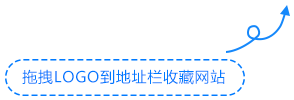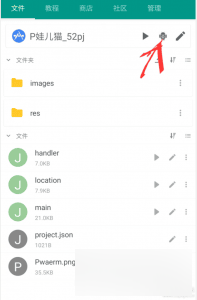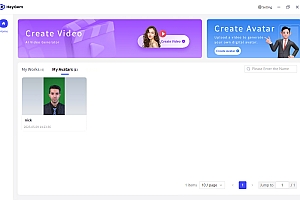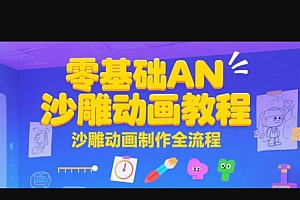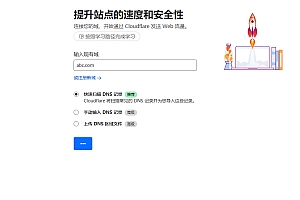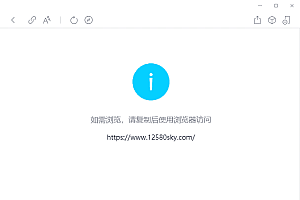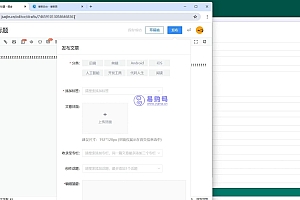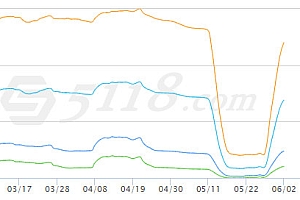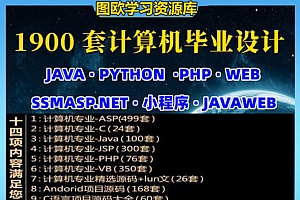今天教大家申请要给超强配置的永久免费vps
永久云服务器申请连接:https://dashboard.render.com/
Githube注册连接:https://github.com/
Docker代码:
Bash
# 使用 Ubuntu 22.04 作为基础镜像
FROM ubuntu:22.04
# 安装 Shellinabox
RUN apt-get update && \
apt-get install -y shellinabox && \
apt-get clean && \
rm -rf /var/lib/apt/lists/* /tmp/* /var/tmp/*
# 设置 root 用户的密码为 'root'
RUN echo 'root:frepai' | chpasswd
# 暴露 22 端口
EXPOSE 22
# 启动 Shellinabox
CMD ["/usr/bin/shellinaboxd", "-t", "-s", "/:LOGIN"]
VPS申请完成之后,需要安装最基础的软件包,因为我们申请的是底层的unbutu操作系统,操作性非常强,需要什么就安装什么!
更新系统:
Bash
apt update
安装基础软件包
Bash
apt install sudo curl wget nano screen git
安装neofetch工具
Bash
sudo apt install neofetch
清空终端窗口
Bash
clear
调用显示系统信息命令
Bash
neofetch
1. 本站所有资源均来源于用户分享和网络收集,如有侵权请联系站长!2. 分享目的仅供大家学习和交流,您必须在下载后24小时内删除,不得商业用途,不得违反国家法律。否则后果自负!3. 本站提供的资源不保证100%完整;不提供技术服务,请大家谅解!